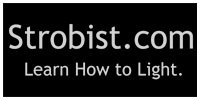You must come well prepared, know your camera, know your subject.
I went to my cousin's wedding on the 2nd of June. I sort of hijacked it and took control over the photography session as I was getting little bit frustrated with the number of people standing in front of everybody else for hours trying to work out how to take a picture "of the newly married couple" with their camera phone (yes a bloody camera phone).
I am not a photo snob but men if you want to take some pictures of a unique event like this please be prepared and most importantly be respectful of the people around you. You don't want to go fiddling half an hour with the buttons of your camera phones with ten people behind you about to strangle you!
Anyway, looking at my pictures, there are quite a few obvious problems. Quite a few are blurry, some are badly framed, some are boring, some are overexposed or underexposed. The list goes on. It was a revealing experience. Don't worry there are some good ones too.
Some of the blurry should not have been. They were taken at 1/60s - 1/80s with my wider lens (Sigma) at the maximum aperture of f4.5 and at a zoom level of about 40 mn. As a rule of thumb one considers that you can go as low as 1/Xs if your zoom level is X mn. I also think because my camera has a small CCD it makes the problem worse. To be safe I usually reduce that number by one or two spot(s). So at about 1/60s I should be able to zoom at up to about 40 mn i.e. the blur is not related to camera shake.
Interestingly most of the ones taken at an f5.0 looks sharper by a visible margin. Could it be that my sigma wide lens is a bit soft at its widest aperture? Yes, I think it is. I would generally suggest being careful around the max and min aperture of a lens. They tend to be softer than the middle of the aperture range.
The underexposed one can be corrected in RawShooter by increasing the exposure level. However doing so increase significantly the level of noise. You can reduce this noise using the noise reduction tools but then your picture can become a tad fuzzy: nothing beats a well exposed picture.
As for the badly framed pictures, practice should hopefully improve this. The key thing is to consistently review the camera viewfinder edges for intruders. Obviously this is easily said and far more difficult to do in real life especially in a wedding where people consistently move. Some of this could be corrected with a crop in PhotoShop or a bit of cloning. However in the former, you loose quite of bit of the image, and in the latter you will loose quite a bit of time.
Many of my pictures appear quite uninteresting, but some looks really original and dynamic. I used the wide lens for closeup portraits in the restaurant; it worked really well. It gave them life and makes the picture stand out immediately: it feels like you are inside it. I highly recommend this technique (get very closed to your subject using widest setting of your wide zoom lens). Also of the boring one, you could try to crop the closer towards the subject which will give it a bit more edge. The rest could be improved with a bit of PhotoShop magic but it gets quite time consuming (filters effects for instance).
Out of 500-600 pictures, I believe I have 10 great pictures and possibly 20 really good. I will possibly send about 100 pictures to my family. I would say 1/6 of the pictures are worth looking at. The rest will never see the day of light (sad). Don't be surprised though. This is a normal ration acceptable by professional standard.
In conclusion, all these little problems can be solved or at least improved easily with a bit of preparation and practice. I must say things go very quickly and people are impatient and somewhat unruly therefore you must come well prepared, know your camera, know your subject.